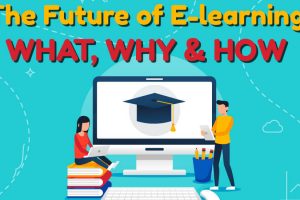Qrocity: Scratch – Lesson Plan for Session 4
Dear Parent,
Congratulations! has successfully completed of and has moved to the next level of learning. Please find the lesson plan and learning objectives for Session 4.
- Session 3: Successfully completed!
- Next Level: Session 4 – Code Project with Event & Motion Blocks
Objective: Code Project using Event & Motion Block by adding new “Sprites” and“Backdrops
Overview of the session: In this session, kids will learn about;
- How to Change the “Sprite”?
- How to add “Backdrop” in the project?
- Difference between “X” & “Y” coordinates
- Changing position of the “Sprite”
Keywords: Sprite, Backdrop, “X” coordinate, “Y” coordinate
Expected Learning Outcomes:
- Repositioning “X” & “Y” coordinates.
- How to move a sprite by changing its “X” & “Y” coordinates.
Session’s Particulars Details
- Estimated Time Required : 30 Minutes
- Pre- requisite : Internet, Personal Computer (Laptop / Mac / iMac / Chromebook / Desktop)
- Useful links:
Best wishes for the session. If you have any questions, please contact us via chat and a member of our support team will respond as soon as possible.
Thank you for joining the exciting journey of learning!
Team Qrocity
www.qrocity.com || info@qrocity.com